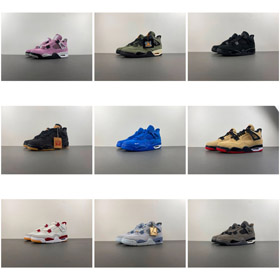Gosheet Sheets: Sharing Gosheet Sheets Privately with Partners or Friends
Gosheet is a powerful tool that allows you to create, manage, and share spreadsheets online. Whether you're working on a business project or simply sharing a shopping list with friends, Gosheet makes it easy to collaborate securely. In this article, we'll guide you through the steps to share Gosheet sheets privately with specific individuals.
Why Share Gosheet Sheets Privately?
Privacy is essential when sharing sensitive information. Sharing your Gosheet sheets privately ensures that only the intended recipients can access and edit your data. This is especially important for business collaboration, where confidential information needs to be protected, or for personal tasks like sharing a budget or travel itinerary with family and friends.
How to Share Gosheet Sheets Privately
Follow these simple steps to share your Gosheet sheets securely:
- Open Your Gosheet:https://gosheet.net
- Click on the Share Button:
- Add Email Addresses:
- Set Permissions:view onlyedit
- Send the Invitation:
- Manage Access Later:
- Click on the Share Button:
Benefits of Sharing Gosheet Sheets Privately
- Enhanced Security:
- Customizable Permissions:
- Real-Time Collaboration:
- Convenience:
- Customizable Permissions:
Use Cases for Sharing Gosheet Sheets Privately
Here are some scenarios where private sharing of Gosheet sheets can be incredibly useful:
- Business Collaboration:
- Personal Use:
- Education:
- Personal Use:
Conclusion
Sharing Gosheet sheets privately is a secure and efficient way to collaborate with others, whether for professional or personal purposes. By following the steps outlined above, you can ensure that your data remains protected while enjoying the benefits of real-time collaboration. Start sharing your Gosheet sheets today and experience the convenience and security it offers!
Visit https://gosheet.net ```