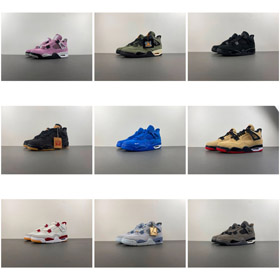Introduction
Gosheet is a powerful spreadsheet tool designed to help sellers and businesses efficiently manage their data. One of its standout features is the ability to seamlessly import and export data, making it an indispensable tool for businesses looking to streamline their data management processes. In this article, we'll explore how you can import product data from external sources and export order data for accounting or further analysis using Gosheet.
Importing Product Data
Importing product data into Gosheet is a straightforward process that can significantly enhance your workflow. Whether you’re migrating data from another platform or updating your inventory from an external source, Gosheet supports a variety of file formats, including CSV, Excel, and Google Sheets. Here’s how you can do it:
- Prepare Your Data:
- Open Gosheet:
- Import Data:
- Open Gosheet:
By importing product data, you can quickly update your inventory, adjust pricing, or add new products without manual data entry, saving you time and reducing the risk of errors.
Exporting Order Data
Exporting order data from Gosheet is equally simple and is particularly useful for accounting, reporting, or further analysis. Whether you need to analyze sales trends, prepare financial statements, or share data with your team, Gosheet makes it easy to export your data in a format that suits your needs.
- Select Your Data:
- Export Data:
- Use Your Data:
- Export Data:
By exporting order data, you can keep track of your business performance, ensure accurate financial records, and make data-driven decisions to grow your business.
Streamline Your Data Management Process
Gosheet’s import and export features are designed to simplify your data management process. Whether you’re a small business owner or managing a large inventory, Gosheet helps you save time, reduce errors, and focus on what matters most—running your business.
To learn more about how Gosheet can revolutionize your data management, visit Gosheet.net