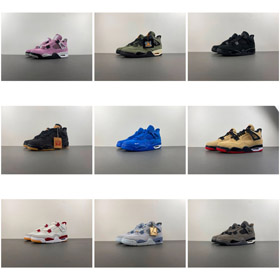Collaboration is at the heart of productivity, and Gosheetonly
How to Share Gosheet Sheets Privately
-
Open Your Sheet
Log in to Gosheet
-
Click the Share Button
Locate the "Share"

-
Add People via Email or Link
- For precise control: Enter the email addresses of collaborators to grant them direct access.
- For flexibility: Generate a private shareable link to send via messaging apps or email.
-
Set Permissions
Choose whether recipients can edit, comment, or view only. Business users can restrict access further with password protection.
-
Send & Track Access
Click "Send Invites"
Perfect for Business or Personal Use
Professional Collaboration
Teams can edit financial forecasts, project timelines, or inventory lists in real time with audit trails.
Personal Organization
Share wedding planning lists, group travel itineraries, or family chore calendars seamlessly.