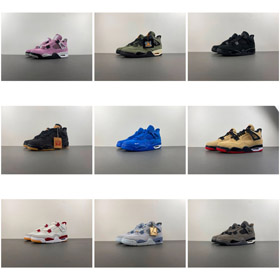Using Pivot Tables in Gosheet Spreadsheets for Data Analysis
Gosheet, a powerful online spreadsheet tool, offers a variety of features to help users manage and analyze data efficiently. One of its most valuable tools is the Pivot Table, which enables users to summarize and analyze large datasets with ease. Whether you're a business owner, analyst, or seller, pivot tables can help you make sense of complex data and uncover actionable insights.
What is a Pivot Table?
A pivot table is a data summarization tool that allows users to reorganize, group, and filter large datasets into a more digestible format. In Gosheet, creating a pivot table is straightforward and intuitive, even for those who are not spreadsheet experts. With just a few clicks, you can transform raw data into meaningful reports that highlight trends, patterns, and relationships.
How Sellers Can Benefit from Pivot Tables
For sellers, pivot tables are particularly useful for analyzing sales data, customer behavior, and product performance. Here are some practical ways sellers can leverage pivot tables in Gosheet:
1. Analyzing Sales by Product Category
By organizing sales data into categories, sellers can quickly identify which products are performing well and which are underperforming. For example, you can create a pivot table to show total sales revenue for each product category, helping you focus on high-demand items and adjust your inventory accordingly.
2. Evaluating Customer Demographics
Understanding your customer base is crucial for effective marketing and sales strategies. With a pivot table, sellers can segment customers by age, location, gender, or other demographic factors. This allows you to tailor your marketing campaigns to specific audiences and improve customer engagement.
3. Tracking Sales Trends Over Time
Pivot tables can also help sellers identify sales trends over days, weeks, months, or even years. By grouping sales data by time periods, you can spot seasonal patterns, track growth, and make data-driven decisions to optimize your sales strategy.
How to Create a Pivot Table in Gosheet
Creating a pivot table in Gosheet is simple and user-friendly. Here’s a quick guide to get started:
- Select the data range you want to analyze.
- Go to the InsertPivot Table.
- Drag and drop the desired fields (e.g., product category, sales amount, customer demographics) into the rows, columns, and values areas of the pivot table.
- Apply filters or groupings as needed to refine your analysis.
Conclusion
Pivot tables in Gosheet are an invaluable tool for sellers and analysts alike. They simplify the process of summarizing and analyzing large datasets, enabling users to gain insights quickly and make informed decisions. Whether you're tracking sales performance, understanding customer demographics, or identifying trends, pivot tables can help you unlock the full potential of your data.
Ready to get started? Visit Gosheet ``` This article explains the benefits of using pivot tables in Gosheet and provides practical examples tailored to sellers. The content is wrapped in HTML tags to structure it for web display.